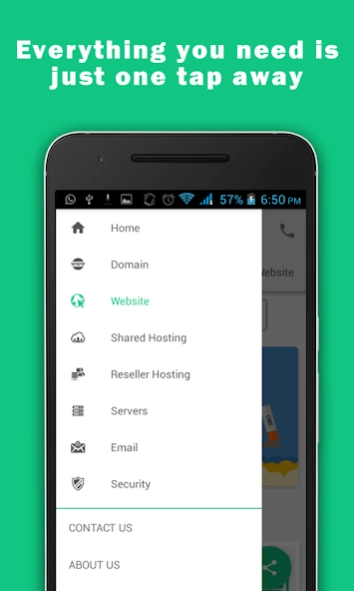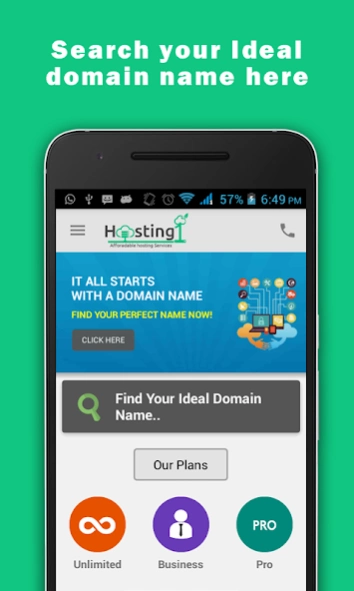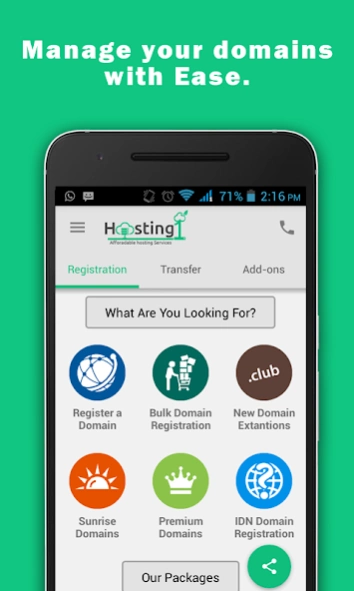Hosting1 - Web Hosting App 2.0
Free Version
Publisher Description
Hosting1 - Web Hosting App - ‘Hosting1 - Web Hosting App’, manage your website with ease from your Smartphone
Hosting1 provides the finest and most reliable Web Hosting Solutions in India to manage your web presence. Hosting1 India is a leading web hosting solutions provider offering hosting on various platforms including Linux, Windows, and Java. Our affordable web services in India will help you to host your website on our secure managed server. Hosting1 India offers a wide range of solutions which also include Linux Reseller, Windows Reseller, Managed Windows VPS, Managed Linux VPS, Managed Windows Dedicated Server, Managed Linux Dedicated Server, Self Managed Windows Dedicated Server, and Self Managed Linux Dedicated Server.
Key features.
• Register and manage Domains
• Manage Shared and Reseller hosting
• Manage VPS, Dedicated, and Managed servers.
• Search, Browse, and purchase domains
• Learn more about tools such as Web Builder, Email, CodeGaurd Website backup, SiteLock malware detector, SSL certificates.
• WHOIS Lookup and name suggestion tool
We understand your need and desire to manage your website on the go. That is why we have launched our official Android app.
About Hosting1 - Web Hosting App
Hosting1 - Web Hosting App is a free app for Android published in the Office Suites & Tools list of apps, part of Business.
The company that develops Hosting1 - Web Hosting App is Seawind Solution Pvt. Ltd.. The latest version released by its developer is 2.0.
To install Hosting1 - Web Hosting App on your Android device, just click the green Continue To App button above to start the installation process. The app is listed on our website since 2020-10-09 and was downloaded 5 times. We have already checked if the download link is safe, however for your own protection we recommend that you scan the downloaded app with your antivirus. Your antivirus may detect the Hosting1 - Web Hosting App as malware as malware if the download link to hosting1.in is broken.
How to install Hosting1 - Web Hosting App on your Android device:
- Click on the Continue To App button on our website. This will redirect you to Google Play.
- Once the Hosting1 - Web Hosting App is shown in the Google Play listing of your Android device, you can start its download and installation. Tap on the Install button located below the search bar and to the right of the app icon.
- A pop-up window with the permissions required by Hosting1 - Web Hosting App will be shown. Click on Accept to continue the process.
- Hosting1 - Web Hosting App will be downloaded onto your device, displaying a progress. Once the download completes, the installation will start and you'll get a notification after the installation is finished.